Developers
Authentication
Introduction
This guide provides a comprehensive explanation of our API authentication process, which currently supports authentication through API keys. API keys are unique identifiers used to authenticate users, developers, or calling programs to an API.
Generating API Keys
To generate an API key:
- Navigate to the settings page of your account.
- Locate the API Keys section and click on the "Generate API Key" button.
- Copy the generated API key and store it securely. Keep the key confidential to prevent unauthorized access.
Preview

Preview
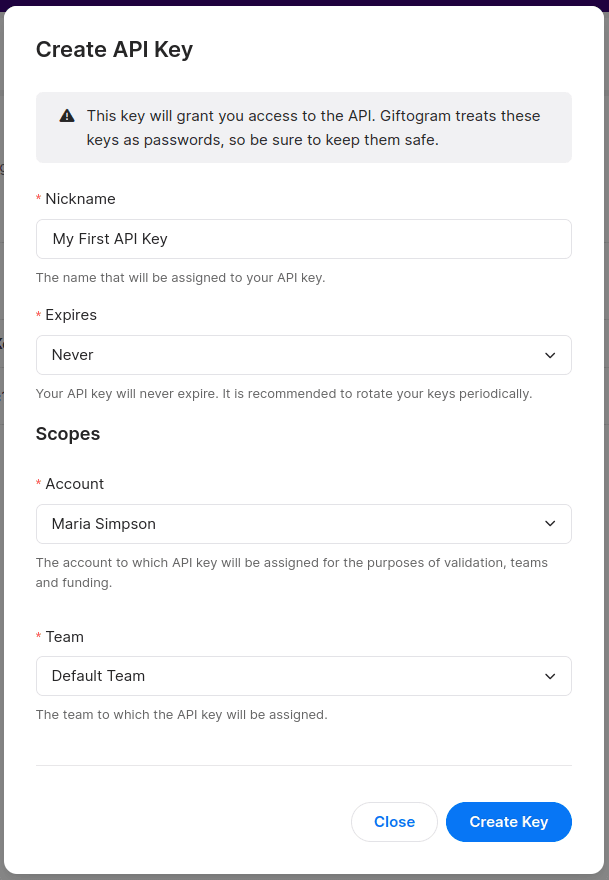
Managing API Keys
For optimal security, we recommend rotating your API keys periodically. To manage your API keys:
- Go to the settings page of your account.
- In the API Keys section, you can view your existing keys.
- To revoke a key, click on the "Revoke" button next to the key you want to invalidate.
- To generate a new key, click on the "Create API Key" button as outlined in the previous section.
Preview

Using API Keys
When making a request to our API, include the API key in the
Authorization header field. Here's an example:Authorization: YOUR_API_KEYReplace
YOUR_API_KEY with your actual API key.Best Practices
To ensure the security of your API keys, follow these best practices:
- Keep your keys secure: Never share your API keys with anyone or expose them in public repositories, client-side code, or any other publicly accessible location.
- Use environment variables: Instead of embedding API keys directly in your code, store them as environment variables. This helps prevent accidental exposure and makes it easier to manage keys across different environments.
- Rotate keys regularly: Periodically rotate your API keys to minimize the risk of unauthorized access. If you suspect that a key has been compromised, revoke it immediately and generate a new one. We strongly recommend setting an expiration date for your keys.
By following these best practices and securely managing your API keys, you can protect your API access and ensure the integrity of your application.
Remember, the security of your API keys is crucial. Treat them like passwords and never share them with anyone. If you suspect that a key has been compromised, revoke it immediately and generate a new one.